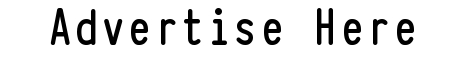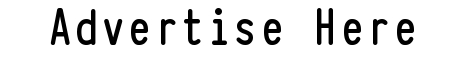
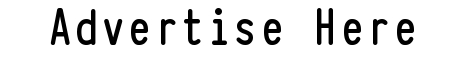
| Board | Topics | Posts | Last Post | |
|---|---|---|---|---|
| About_Sondria46_info | 1 | 1 | ||
| Board | Topics | Posts | Last Post | |
|---|---|---|---|---|
| Introduce_yourself_to_other_members | 0 | 0 |
Never
|
|
| Board | Topics | Posts | Last Post | |
|---|---|---|---|---|
| Important_messages_from_Admin_and_Moderator | 0 | 0 |
Never
|
|
| Promotions_from_Admin_and_Moderator | 0 | 0 |
Never
|
|
| Board | Topics | Posts | Last Post | |
|---|---|---|---|---|
| about_many_things | 93 | 93 | ||